Raw vs. JPEG
Written by Daven Mathies
It's not uncommon for a camera shopper to ask what "raw" stands for. It's easy to assume it's an acronym, especially with all the others in the world of digital photography: HDR, CMOS, AVCHD, APS-C... the list goes on. I think it would be neat if "raw" stood for Really Awesome Way of photographing things but, in truth, it is simply a word. As in, raw eggs. A raw file is simply one that has not been processed into a specific image format, such as JPEG. (Oddly, very few people ever ask what JPEG stands for.) Raw offers photographers a level of control over their images that compressed file types do not, but there are times when shooting in JPEG, or raw + JPEG, may be beneficial.
Raw power
When you shoot in raw, every bit of data is saved from the image sensor. The image will have more color, more latitude, and more flexibility for editing. In software, exposures can be pushed and pulled to extremes, and detail can often be "recovered" from blown-out highlights or dark shadows. You can even change your white balance. In short, for anybody who wants to make adjustments in post, raw is definitely the way to go. One downside is that most camera manufacturers have yet to agree on a standardized raw format, and it can take software companies like Adobe and Apple some time to catch up to new raw formats as they appear with each new camera. Be sure you also have plenty of hard drive space available, as raw images can quickly add up to terabytes of data.
JPEG
The JPEG image format has been around for as long as I can remember, which gives it a big advantage: everything can read it. That includes your computer, your smart phone, your DVD player, your microwave, your cat. As a compressed format, JPEGs are significantly smaller than raw files, usually 1/4 the size or less. And straight out of the camera, a JPEG looks pretty good—it may even look better than the unprocessed raw, since it will likely have had color and contrast adjustments applied in-camera. However, because a JPEG throws data away that you can't get back later, it has significantly less flexibility than raw. No more recovering highlights or changing white balance in post. But, since you can take 4 times as many photos on the same memory card, JPEG is a great alternative to raw for extended vacations, casual photography, or any time you don't plan on spending hours in front of your computer editing.
Raw + JPEG
The original reason to shoot raw + JPEG was to be able to quickly hand your images off to someone else before you had time to process them, say for a slideshow at a live event, or as previews for a client. But there's another use today. A cool feature of many modern cameras is built-in WiFi, which allows you to send images straight from your camera to your smartphone for easy sharing online. Now, phones don't much care for raw files, and sending one over WiFi would take significantly longer than sending a JPEG. So what if you want to be able to immediately share a version of your photo and take some time post-processing it after you get back home? This is where raw + JPEG is perfect. For every photo, the camera generates both a raw file and a JPEG version of the same photo. The JPEG can be easily uploaded over WiFi, and the raw saved for later. What's great about this is that, since you have the raw file, you can feel free to shoot small, lower quality JPEGs that will still look fine on the web but take up minimal space on your memory card and will be faster to transfer.