How To Choose a Metering Mode
Written by Daven Mathies
Your camera's built-in light meter is a pretty amazing tool. Without it, none of the auto or semi-auto exposure modes would work, and you would be forced to carry around a hand-held light meter or, now that we have digital cameras, just "guess and check" every exposure. Despite its importance, we don't give much attention to built-in light meters anymore simply because they are so ubiquitous. There was a time, though, when cameras did not contain light meters, and rarely do we realize how easy we have it today. That said, your camera's light meter may be more complex than you realize, with specific settings that can help or hinder you depending on the scene you are photographing.
Gray area
All light meters are colorblind and trained to see a specific shade of gray. While modern light meters have gotten incredibly good, they can still lead to incorrect exposures because they want everything to be middle gray, even things that should be black or white. So, if you're photographing a polar bear in the snow, trusting your meter will result in a gray bear in gray snow. (To clarify, a light meter is not trying to make the color gray, just the brightness—color is separate). This is why gray cards exist, which are calibrated to be exactly 18% gray, the shade that makes light meters happy. By taking a meter reading off a gray card under the same lighting as your subject, you are guaranteed a technically accurate exposure (although other elements in the frame may require you to make adjustments). A gray card is an inexpensive, highly recommend piece of kit for your photographer's toolbox, but sometimes it's simply not possible to use one. Luckily, the light meter can still help you get correct exposures, so long as you know how to use it. And remember, bracketing (taking several pictures of the same scene with different exposure settings) is never a bad idea.
In the zone
The default setting for most digital cameras is the multi-zone meter, also known as a "matrix" (Nikon) or "evaluative" (Canon) meter. The exact method for how this type of meter calculates exposure is a closely-guarded secret, but the gist of it is that the meter divides the frame into "zones" and picks an average exposure value that works for the entire scene. Often, this type of meter will preference the zone that contains the active focus point, recognizing that to be a more important area of the frame. Multi-zone meters are so good today that I wouldn't hesitate to recommend using them for the majority of photographic situations. They do an excellent job of keeping highlights and shadows under control, provided a scene does not have too must contrast. Any time you have even lighting, a subject that fills the frame, or simply want to shoot from the hip, the multi-zone meter will get the job done. I also tend to prefer this metering mode for landscapes, but if the scene is too contrasty, or if the ground or sky occupies too small an area to fill a "zone," it can lead to blown-out highlights or crushed blacks.
Spot-on
The spot meter is about as simple as a light meter gets, and that makes it the most predictable. As its name implies, this metering mode focuses on one single spot. Traditionally, this was at the center of the frame, but modern cameras generally use the active focus point to take a spot meter reading. A spot meter is useful in many situations, one of the obvious ones being when you have a gray card. Unless you're filling the frame with your gray card, it's not really going to help your zone meter, but a spot meter can hone in and make an accurate reading, even if the gray card is several feet away from the camera. There are many, less-obvious uses for a spot meter, too: small or far-away subjects, subjects that are very dark or very bright compared to the rest of the scene, or subjects that are backlit. For example, a black dog standing in a shaded doorway where everything else in the frame is in sunlight would pose a big problem for the zone meter, but the spot meter would know to expose for the subject. This would probably result in some highlights being blown out, and you would have to adjust for the fact that the dog is black and not 18% gray, but at least your subject would be visible. Another example: when the sun is low and behind your subject, the zone meter will lead to a silhouette (unless your subject is filling the frame), but the spot meter will let you choose whether you want to expose for the subject or the sky, thus giving you control over creating a silhouette or not. Keep in mind that in any situation, without a gray card, you will need to adjust your exposure up or down for a truly accurate result. Luckily, skin tones reside in the neighborhood of 18% gray, so spot metering for portraiture, at least, tends to be pretty accurate. But remember, any other areas of the frame may easily be over or underexposed.
Weighing in
The center-weighed meter is sort of a mix of the spot and zone meters. It focuses a majority of its attention on the center of the frame, but takes into account the rest of the frame with diminishing importance moving away from the center. Given the accuracy of today's zone meters and the flexibility of the spot meter, it's difficult to identify a time when the center-weighted meter would be my absolute go-to choice. The one hypothetical situation I can think of would be metering a subject that doesn't fill the frame, is not evenly lit, is not a gray card, but is in the center of the frame. A zone meter can make a mistake when the subject doesn't fill the frame and a spot meter can make a mistake if the subject is not evenly lit and you don't have a gray card, whereas a center-weighted meter will take a wider swath of your subject into account, helping to control shadows and highlights—but only if your subject is centered (or if you meter off the center and then recompose). I would love for someone to chime in in the comments with a better explanation of when a center-weighted meter is unequivocally the right choice, but until then, I'm just going to leave it at "subjects in the center of the frame." Given the ease of checking your exposures and making adjustments on digital cameras, though, a spot meter may work just as well.