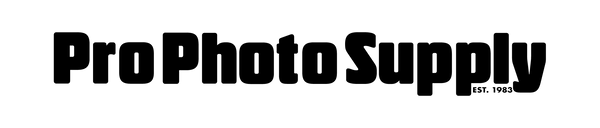Profiling Your Monitor
Share
Back in the good ol' days of film, you could rest assured that your print would look the same no matter who you gave it to. Then digital photography came along and everybody started looking at photographs on their computer screens. The problem with this, is that any two monitors can vary in brightness, color, and contrast, meaning that the same image can look completely different from one monitor to the next. Professional photographers and videographers have known about monitor profiling and calibrating for years, but the importance of maintaining a properly profiled monitor has yet to be adequately explained to the average consumer.
Don't be scared
When I ask a customer the simple question, "Have you profiled your monitor?" I usually get a blank stare in response. This is understandable. The idea that our computer displays need to somehow be "fixed" is strange: why don't they just ship straight from the factory already profiled correctly? Part of this has to do with making the screen look "punchy" on a show floor: manufacturers often turn up the brightness and contrast to make the screens eye-catching. This, unfortunately, is horrible for displaying photographs. An improperly profiled monitor will not show the full contrast range of an image, and often have a color cast akin to shooting at the wrong white balance. Combined with being too bright, this could lead you to inadvertently make mistakes when color correcting your images, making images too dark because they appear bright, or shifting images too far toward magenta because they appear to have a green color cast. Another problem is that monitors shift over time, meaning you can't simply fix it and forget it. Luckily, the tools to correct this are easy to use and more affordable than ever. And this is why you shouldn't be scared. If you can plug in a USB cord and follow simple on-screen instructions, you can profile your monitor.
"But I don't do color corrections in post."
Fair point, but it really doesn't matter. Even if you are not a photographer, chances are you look at pictures. Especially if you have ever hired a professional photographer, wouldn't you like to be viewing those pictures as they were meant to be seen? The pros have often spent thousands of dollars ensuring they stick to a color-managed workflow, which is immediately ruined when you load an image on your non-profiled display. And profiling your monitor doesn't just work for photos and video. By improving contrast and removing color casts, user interface elements are easier to see and text is easier to read. It's a win-win situation. :)
Prints are still awesome!
Many people don't print much anymore, which is a shame. There is something special about holding a physical photograph in your hands, and in my opinion, a print always looks better than seeing an image on screen. Whether printing at home or through a lab, Profiling your monitor means the image you see on your computer will match as closely as possible the print you hold in your hand. Again, even if you aren't a serious photographer, profiling your monitor is still a must if you want to accurately preview photos for any reason—say from your wedding set, senior portrait session, or professional head shots—before ordering prints. While professional profiling tools cost hundreds (and sometimes even thousands) of dollars, the new X-Rite ColorMunki Smile is just $99 and offers all the features the amateur photographer needs. Yes, there's my sales pitch, but believe me: it is absolutely a worthwhile investment.