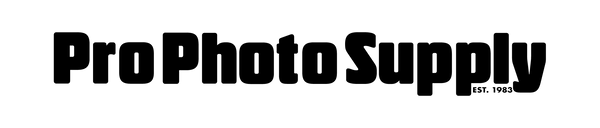Crew Finder PNW is a public directory of creative professionals in the Pacific Northwest. Users are directors, photographers, producers, clients and crew for sets both large and small. We aim to provide users with a convenient and efficient way to find and connect with skilled film and photo crews in the region. This streamlined process enables users to assemble the right team for their creative projects, ensuring smoother collaboration and higher-quality results.
Crew Finder PNW
Finding Crew
All Crew is the default view. From here you can filter to narrow in on the skills and experience you’re looking for.
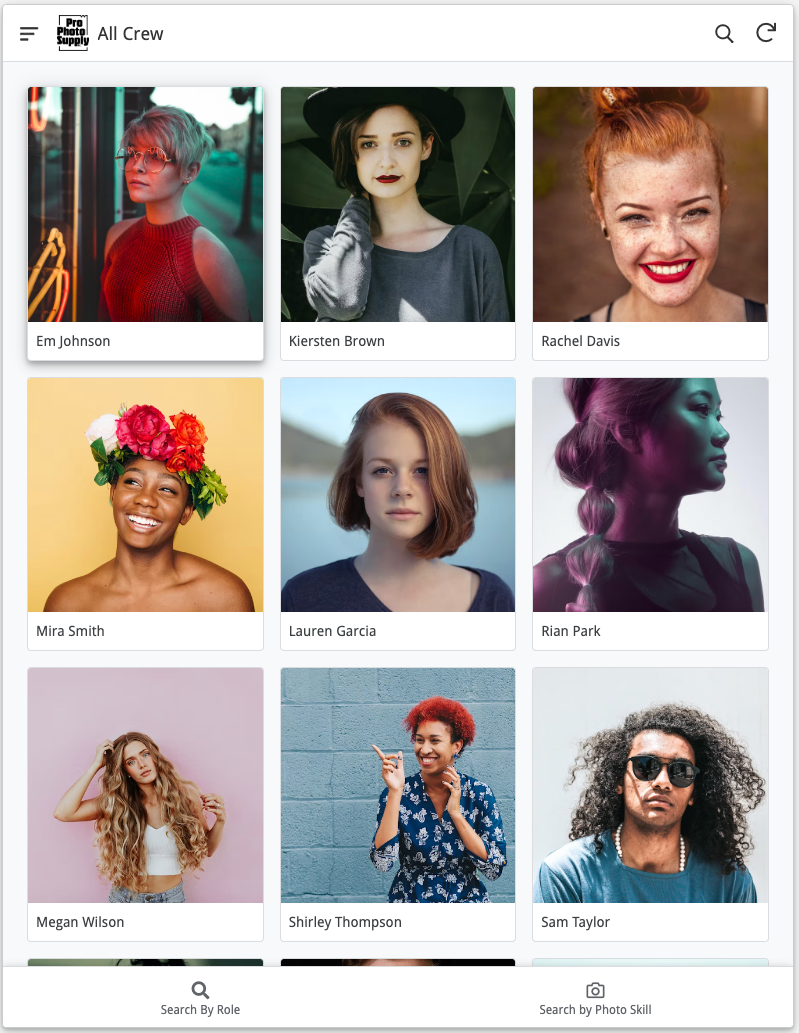
Searching Crew Finder
Search works best from the All Crew view, since it will only search the screen you’re on. If you have a name you’re looking for, or a role you want to fill, searching can be much faster than scrolling through the Role list.

Search By Role will bring up a list of all the roles we’ve programmed into Crew Finder.
Search by Photo Skill allows you to filter photographers by specialty.
Joining Crew Finder
Only individuals who are 18 years or older can join Crew Finder. At this time we don't allow for organizations to maintain accounts, but individuals within organizations are certainly encouraged.
In order to join Crew Finder you’ll need to provide these details:
- Your First and Last Name
Email Address
Bio
You can choose to include these details
- Pronouns
Phone Number
Link to portfolio or social media
Your Headshot
Years Of Experience
Endorsements from media professionals

Skills & Interest
Once you’ve finished providing biographical information, you’ll be prompted to answer a series of prompts about the roles you’re interested in and what photo skills you’d like to be contacted for.
The default answer is ‘No’ for each entry. You’ll be able to update this information later as well.
Once you’ve provided us with your information, we’ll review your entry and then email you when it is live on the list.
Updating Your Details
Once you’re listed on Crew Finder, the “Join” button will be replaced with “My Details”. From here you can review your information and make changes to your details by clicking on the pencil icon.


Delete Requests
In order to remove your entry from Crew Finder, you’ll need to email us at community (at) prophotosupply.com
Other Issues
If you encounter any issues or have questions, please don't hesitate to reach out to our dedicated support team for assistance.