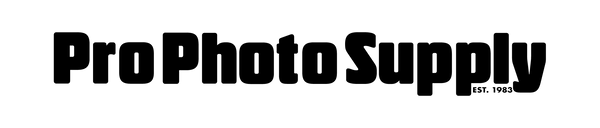Video for the Still Photographer
Share
Written by Daven Mathies
For both consumers and professionals, still photography and video have never been more connected than they are now. Even the lowliest of point-and-shoot cameras offer HD video recording, and the venerable Nikon D700 is the last remaining DSLR without a video mode that can be purchased new. The recent releases of Canon’s 5D Mark III and Nikon’s D800 have brought even more video-focused features to top of the line still cameras. Whether you like it or not, video is here to stay. For the consumer, this may mean simply ending up with extra functionality that you wish you didn’t have to pay for. For the professional photographer, there is a high chance that clients will start demanding video work in addition to stills. Wherever you fall in the spectrum, rest assured that video is not something you need to be afraid of.
Hopefully, for those on the fence about adding video to your repertoire, or who may simply be curious about video, this article will shed some light to help you on your way. For consumers, the biggest issue usually comes down to price. Customers are wary of spending money on features they won’t use, and I have heard many complaints about video functionality in regards to this. The key to remember here is that still cameras—be they DSLRs or point-and-shoots—are still cameras first. The video modes do not detract from the camera’s ability to capture high quality photos. Secondly, with respect to inflation, over time the price points for cameras have remained virtually the same, even as technology has improved and features have been added. This means that a $199 point-and-shoot today that includes HD video is not costing you any more than yesterday’s $199 point-and-shoot that didn’t have HD video. And finally, video is just one of a plethora of features that you may or may not use on any given camera.
Today’s lower end and midrange cameras are chock-full of scene modes, art filters, and other features that may never see a single use for many photographers. So, while it may be easy to point to video as “something you don’t need,” the simple truth is that there is not a single consumer who is going to need even half of what their camera provides. Different people will choose to use different features, and cameras at this level have to appeal to a broad range of interests. Professional photographers are in a different boat. Many are being “forced” to adopt video just to stay relevant in today’s market. While stills-only photographers can still find success, pros looking to grow their business will undoubtedly have to consider video. A few years ago, this would have required learning an entire new camera system—complete with new technical jargon. However, with the advent of DSLR video, still cameras are now able to capture high definition, cinematic quality video. This means no new system to learn. Your camera behaves virtually the same in video mode as it does in still mode. Aperture is called aperture, ISO is ISO, and the creative look you’re accustomed to in stills will transfer directly to video (just remember not to shoot in portrait orientation. Seriously.)
As hard as pros work to hone their craft, let’s face it: when something comes easy, we’ll take it. This is not to say that there isn’t a learning curve associated with shooting video; there most definitely is. But learning a new camera no longer has to be a part of that curve. There are, however, several things one should be aware of when starting out with DSLR video. The foremost of these is audio. The first generation of video-capable DSLRs (HDSLR’s) were notorious for horrible audio. Not only were built-in microphones useless, the actual audio recording capabilities of the cameras were subpar—meaning your $600 Sennheiser shotgun mic sounded more like a tin can telephone. While the new HDSLRs will hopefully remedy this to some degree, recording audio asynchronously is still the way to go for maximizing quality. This means adding a stand-alone audio recorder, like the Zoom H4n.
An external monitor is also recommended as the camera’s LCD isn’t usually in the place, or is too small, to check focus and frame the shot. Oh, and don’t forget some sort of support rig. And a new video tripod. And a light. Once all the extra batteries and cables are added in, it may feel like you’re drowning in accessories. Accessories that, as a still photographer, were previously not on your radar. Don’t let the extra gear scare you away, however. The great thing about HDSLRs is how flexible they are. When you need to run and gun, you can. When you need to maximize quality, you can. HDSLRs can scale with the size of your crew, from one person on up. They may not be the perfect tool for everyone, or every project, and traditional camcorders certainly still have their place (more on that next time), but for the working photographer, an HDSLR is probably your best bet to start incorporating video into your work. And who knows, maybe you’ll even have a little fun while you’re at it.
Most photographers are aware of different sensor formats and how they affect the quality of a photograph. There’s full frame, APS-C, and Micro Four Thirds to name a few. The different formats (save those larger than full frame, like medium format) are usually identified by their “crop factor,” where full frame is a factor of 1.0. APS-C has a crop factor of about 1.5, and MFT is 2.0. Camcorders, however, do not follow this same pattern. A still photographer picking up a pro-level camcorder for the first time may look at it and wonder how in the world they fit a f/1.6-2.8 18x zoom in such a small package. After using it, they’ll wonder why their depth of field is so great when shooting at f/1.6. This is, of course, the result of a small sensor size. Camcorders typically use what’s called a 1/3” sensor (high end broadcast cameras may use 1/2” and lower end consumer models 1/4”). The problem is that a photographer is not thinking in terms of inches, but crop factor—or at the very best, millimeters. This makes it difficult for a still photographer to make sense of a camcorder sensor. A little bit of math (or a quick Wikipedia search) gives us the answer we want: a 1/3” camcorder sensor has a crop factor of 7.21. This means a 50mm lens—if you could mount it—would have a 360mm equivalent field of view on a standard camcorder. Yikes. The 18x zoom lens on a Canon XF 300 has an equivalent field of view of about a 28-520mm lens, but its physical measurements are 4-72mm. Hence our depth of field problem: 4mm, at any aperture, is going to have a lot of depth of field.
This is why—among other obvious reasons—your home videos don’t look anything like The King’s Speech, a feature shot on 35mm motion picture film. The larger frame size of film gives you much more control over your depth of field. This is why HDSLRs have become so popular: their large sensor size mimics the look of film. When combined with the 24p frame rate, many viewers may not be able to tell the difference between footage from an HDSLR and true film in most circumstances. This look has become so coveted, and made available at such low cost (compared to traditional cinema cameras), that every market from YouTube to Hollywood has been flooded with HDSLR footage.
Full frame cameras, like the 5D Mark III, actually have a sensor area that is larger than a frame of 35mm motion picture film. Motion picture film is essentially the same size as 35mm still film, but because cinema cameras run the film vertically instead of horizontally, it produces a smaller frame. Coincidentally, the frame it produces is almost exactly the same size as an APS-C sensor. So, if exactly mimicking the look of film is your goal, an APS-C sensor is the way to go. (On the new full frame Nikon D4 and D800, users actually have have the option of shooting full HD video in either full frame or a “DX Crop” mode equivalent to APS-C sensors.) Because of the larger recording area, full frame HDSLRs will allow you to achieve an even shallower depth of field, lens-for-lens, than most cinema film cameras.
Remember, just because you can doesn’t mean you should: the “5D look” is a term often used to describe videos with so little depth of field that it seems like nothing is in focus at all. Sometimes, shooting a smaller sensor camera—like the affordable and surprisingly feature rich Panasonic GH2—can actually help you out by giving you a longer depth of field, while still maintaining most of the “film look.”
As I touched on last time, the problem with HDSLRs is that, well, they were never made to be video cameras. While recording limits have improved with the new generation of cameras, documentarians may still prefer to shoot with a traditional camcorder where they can “set it and forget it.” Professional camcorders offer many features that HDSLR’s lack, most notably dual XLR inputs for high quality synchronous audio recording. XLR inputs can be added to an HDSLR with the likes of a BeachTek mixer, or asynchronously with a Zoom H4n, but those are additional accessories you have to buy and tote around with you. Camcorders also have many tools built in to assist the shooter, like false color, peaking, zebra stripes, and waveform displays. Some of these things you can make up for on an HDSLR by using an external monitor, but again, that’s another accessory purchase. In documentaries, content is king—the look is secondary. A camcorder could make your life much easier.
If this has left you wishing for the “best of both worlds” of HDSLRs and camcorders, you’re not alone. And the camera companies are listening. Sony’s F3, FS100, and Canon’s new C300 are all interchangeable lens video cameras built around a large “Super35” sensor (roughly the same image area as APS-C). Of course, these cameras come at a pretty steep price, ranging from about $6000 to $20,000, but they are thousands cheaper than previous cinema cameras. The Sony cameras, in particular, feature a very short flange distance on the lens mount—meaning you can adapt many lenses from other manufactures to the camera, giving you the ultimate creative control.
The tool you choose for the job is up to you, but the most important thing to remember is that you have options. HDSLRs are the hot thing right now, and their importance in the cinema scene cannot be understated. But that does not mean you need one. If you’re a still photographer, an HDSLR is probably the easiest path for you to take toward video. If you’re coming from a video background, however, it’s a good idea to think about what you’re giving up before switching from a camcorder.